First, you now MUST go to Google Plus. You cannot start a HOA from your email chat or Hangouts Chrome Extension.
Then, hover your mouse over "Home" or click on the arrow next to it to open a menu.
From the menu, choose "Hangouts on Air".
Click on "Start a Hangout on Air"
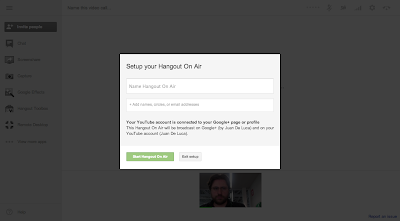 Name your HOA, and invite your guests. Your video will automatically be uploaded to your YouTube account.
Name your HOA, and invite your guests. Your video will automatically be uploaded to your YouTube account. 
