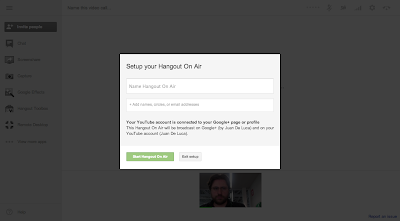Learning is like an iceberg. How so?
Most of the learning that goes on in our classrooms is invisible. We can only make educated estimates on the knowledge and skills acquired by our students by looking at the "tip of the iceberg". So we measure learning based on that visible part using assessment instruments we know (a test, a writing assignment, a presentation...). But what about that other 90% we often don't see? Can and should we assess that?
 |
Image licensed under CC - Attribution
Flickr user Osccarr |
I my opinion: yes! Yes, because not all children deliver well under pressure when taking a test. Yes, because some students might not be able to express their learning in a 5-paragraph essay. And yes, because some students choke when presenting in front of an audience. I believe that, as often as possible, we should try to measure the learning happening underneath the surface.
Of course, now it's time to offer some tips on HOW to dig (or in this case, dive) deeper:
- As a teacher, reflect on the expected learning outcomes
- Offer formative self, peer and teacher assessment
- Ask for meaningful final products (and give choice)
- Use rubrics
1. Educators need to take some time for reflection before, during and after creating lessons and projects. We really need to stop and think, is the learning I'm expecting valuable? Am I promoting the use of high order thinking skills, or am I focusing on memorizing facts?
Additionally, lets stop and ponder if the learning outcome I'm using to assess is reflecting the learning I want to happen. A lot of times, these two are not aligned.
2. Summative assessment is not the only kind of evaluation available. Students can get a lot out of formative evaluations, for it helps them guide their own learning path. Promoting reflection and meta-cognitive learning, self and peer assessments offer a way for the teacher to have a better insight of the learning process before the final product, and for learners to adjust their strategies throughout the assignment .
3. Educators should be creative when designing assignments, and should provide students choice in terms of how the final product will look like. If we are only giving them multiple-choice tests, then we are probably just measuring their memorization abilities. Let's ask for more meaningful outcomes that challenge their analytical and creative skills (a task where technology can truly help). And let's give them some wiggle room when deciding how to demonstrate what they learned. If we followed step 1, we should have no problem here.
4. I love rubrics. They are clear, unbiased, and they link the teacher's learning objectives with the visible outcomes. Let's create rubrics that purposely assess the process.
Are there other ways you are measuring what's underneath the surface?

.png)